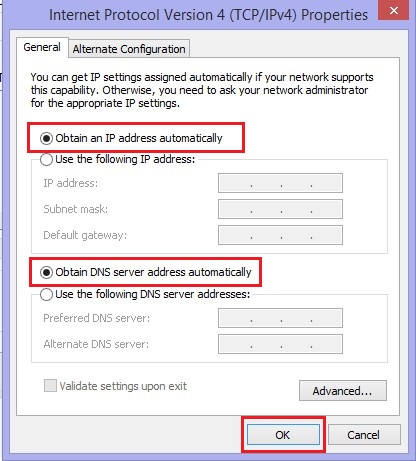We Have Strong Technical Support
Technical Write-up
SOLAR INVERTER

How to access the new Model SMA inverters to commission and access inverter data
Laptop and LAN cable is necessary to perform this operation.
SMA inverters have been evolving over the years, generation by generation.
Previous generation models have been employed with in built display without WIFI where customers check the inverter day yield locally on display.
 SMA STP 25
SMA STP 25 Since we have entered into the digital world and SMA’s have updated their products as well.

LED INDICATION
🟢 → SMA inverters have been evolving over the years, generation by generation.
🟢 → Blinking Green Light indicates inverter is turning ON.
🔵 → A Blue indication is for communication.
🔴 → A Red Indication is for warning and error.
New Model SMA Inverters
The new model SMA inverters are equipped with WIFI, so the user can login to the device page and can check the device status. This avoids the need to get near the inverter to know the status. Also this ensures reliability. The device can be configured using the same.
How Communication happens with the SMA Inverter
SMA inverters communication employs TCP based protocol. In simple terms, TCP communication is transferring data over the internet. It is the most widely used protocol for data transmission in communication networks such as the internet.
The inverter can be accessed in two ways,
- Through LAN cable
- Through WIFI.
Steps to access the SMA inverter through LAN
STEP 1:
To access the device over the LAN network, first the user must know the IP Address of the inverter. SMA inverter comes with a default address 169.254.12.3 to access the device.STEP 2:
Before accessing the device, ensure your computer network IP is in DHCP. This can be checked by accessing your Network control panel.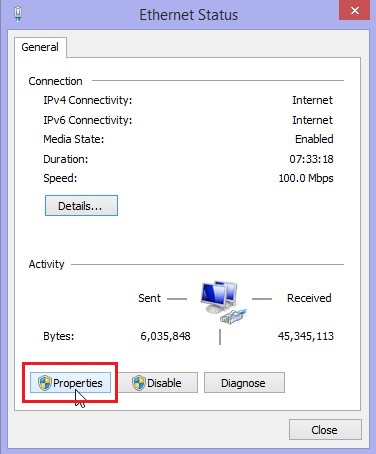 ↓
↓